Streamline COI Management in Procore
The new myCOI + Procore integration allows you to work faster and more efficiently than ever before. Save time, minimize data entry duplication, and improve COI compliance with enhanced visibility and functionality in Procore.
Managing vendors in Procore is now faster and easier

View COI Compliance Information in Procore

Unmatched Efficiency
We added new tools and enhanced visibility in Procore that allow you to work faster than ever before.
- Eliminate double data entry
- Request COIs
- Confirm notices were sent
- View compliance status
- Review non-compliance notes
- Access policy numbers
- Verify effective and expiration dates
Enhanced Collaboration & Control
Enrich your Procore data with COI compliance reporting to gain more visibility and control across all projects.
- View compliance status
- Review noncompliance notes
- Verify effective and expiration dates
- Send updates to accounting
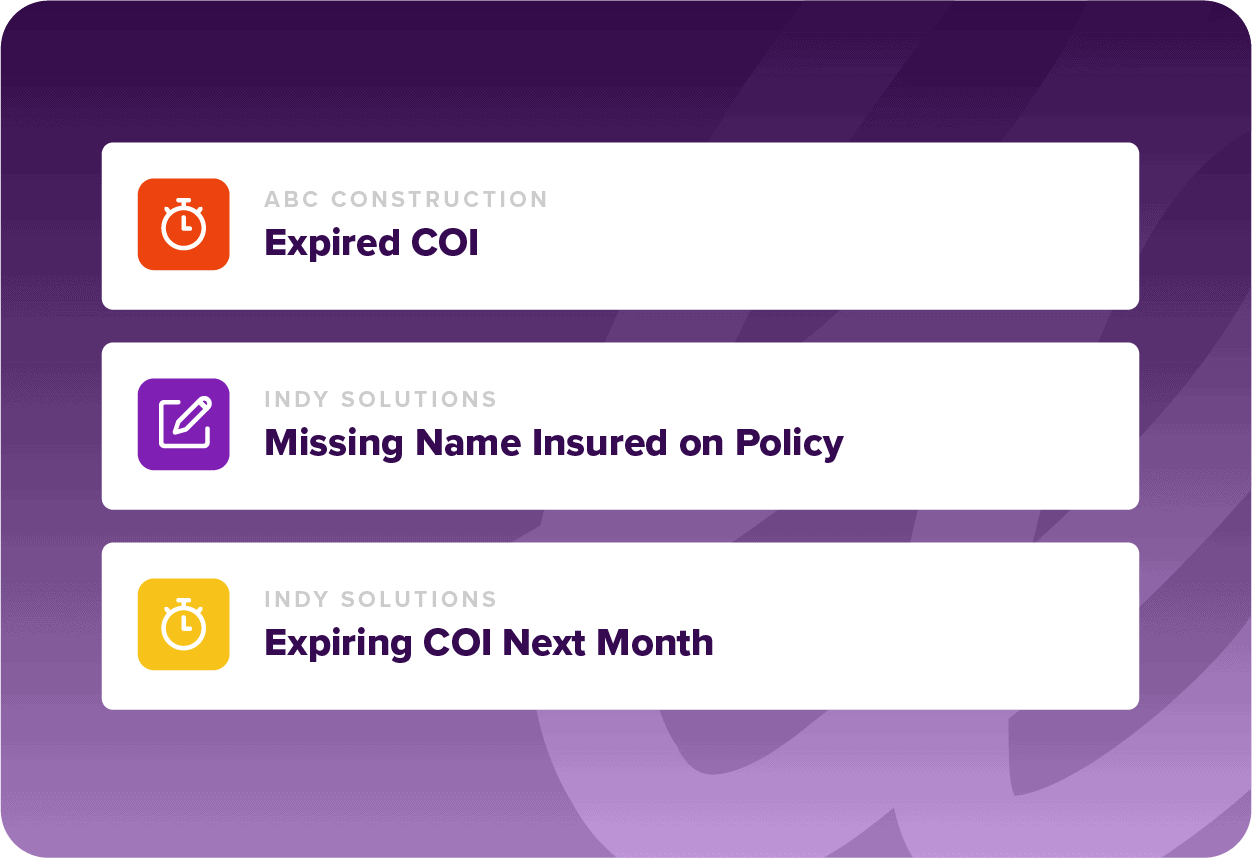

Compliance Excellence
With the enhanced visibility of compliance data in Procore, noncompliant COIs have nowhere to hide leading to 100% compliance rates.
- Verify notices sent
- Receive the most accurate COI review
- Confirm compliance status before work begins
- View policy details for all subcontractors
- Access expertise from licensed insurance professionals
Data Map
myCOI has the most comprehensive integration for COI management within Procore. Built with you in mind, the myCOI + Procore integration allows you to work more efficiently with more visibility.
| Procore | Export Data | Import Data | |
| Project ID | Division | ||
| Subcontractor ID | Vendor | ||
| Commitment ID | Contract ID | ||
| Compliance Status | |||
| Policy Line Type | |||
| Insurance Verification & Procore Pay | Non-Compliant Notes | ||
| Policy Number | |||
| Expiration Date |
Frequently asked questions
Why myCOI?
myCOI has been helping businesses erase their worry by providing comprehensive COI reviews while eliminating the administrative burden of COI management for over 15 years. We work with your team to provide efficient processes, accurate COI reviews, and peace of mind for you, your business, your vendors, and your customers.
- Review Accuracy
myCOI performs a comprehensive review of all COIs making sure you’re protected. - Insurance Expertie
COIs that need additional review are handled by a team of licensed insurance experts ready to support your team in resolving non-compliance issues swiftly. - Business Efficiency
myCOI helps you get to compliance faster while freeing your team from hours of chasing COIs, reviewing, and recording. - Assured Compliance
myCOI offers robust compliance reports giving you visibility into your potential risk factors and watching your compliance rate soar.

